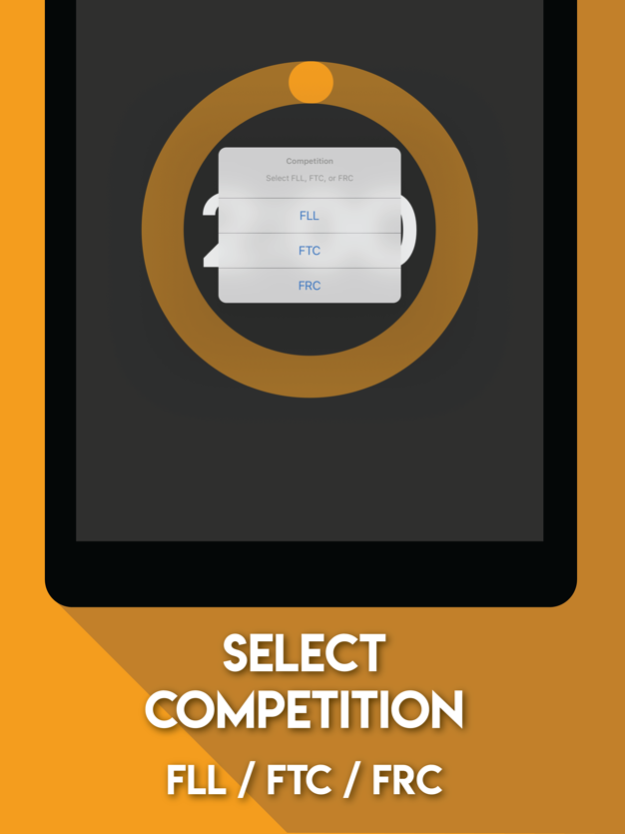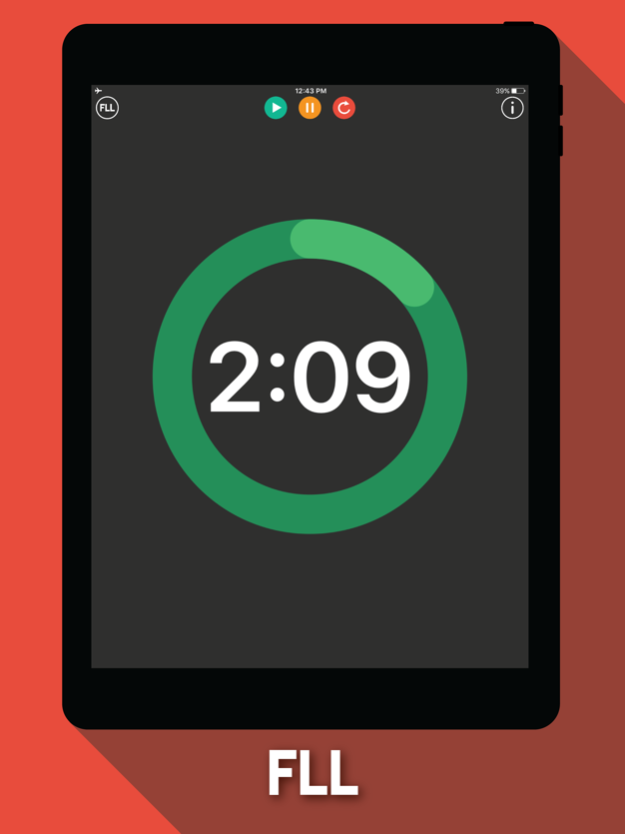FIRST Robotics Timer 1.0.1
Continue to app
Free Version
Publisher Description
A simple and easy to use timer application for FIRST ® Robotics Competitions.
This application was created by FTC Team Syndicate 9441 from San Diego, California for teams across the globe to easily keep track of timing during practice/competition matches.
Features:
- Play
- Pause
- Resume
- Reset Timer
- Full Match Mode (ALL)
- Autonomous Mode (FTC / FRC)
- TeleOp Mode (FTC / FRC)
- End Game Mode (FTC)
- Pause After Autonomous (FTC / FRC)
- Helpful for running full-length matches that require a pause between Autonomous and TeleOp.
- Time will stop at the end of the Autonomous Period and can be resumed by pressing play.
- Compatible with iPhone, iPad, and Apple Watch
Timer Modes:
- FIRST® LEGO® League Timer
- 2:30 Match
- FIRST® Tech Challenge Timer
- 2:30 (Full Match)
- 0:30 (Autonomous)
- 2:00 (TeleOp)
- 0:30 (End Game)
- FIRST® Robotics Competition
- 2:30 (Full Match)
- 0:15 (Autonomous)
- 2:15 (TeleOp)
Feel free to contact us or connect with us on social media
- Twitter: @syndicate9441
- Facebook: @syndicate9441
This application was created for educational purposes.
FIRST®, the FIRST® logo, FIRST® Robotics Competition (formerly also known as FRC®), FIRST® Tech Challenge (formerly also known as FTC®) are trademarks of For Inspiration and Recognition of Science and Technology (FIRST®). LEGO® is a registered trademark of the LEGO Group. FIRST® LEGO® League (formerly also known as FLL®), and FIRST® LEGO® League Jr. (formerly known as Junior FIRST® LEGO® League and Jr.FLL®), are jointly held trademarks of FIRST and the LEGO Group. All other trademarks are the property of their respective owners. ©2016 FIRST
Jul 14, 2017
Version 1.0.1
This app has been updated by Apple to display the Apple Watch app icon.
We heard your response. Popup ads are gone!
We'll be adding more features soon!
Thanks for downloading!
About FIRST Robotics Timer
FIRST Robotics Timer is a free app for iOS published in the System Maintenance list of apps, part of System Utilities.
The company that develops FIRST Robotics Timer is Kieran Gregg. The latest version released by its developer is 1.0.1.
To install FIRST Robotics Timer on your iOS device, just click the green Continue To App button above to start the installation process. The app is listed on our website since 2017-07-14 and was downloaded 3 times. We have already checked if the download link is safe, however for your own protection we recommend that you scan the downloaded app with your antivirus. Your antivirus may detect the FIRST Robotics Timer as malware if the download link is broken.
How to install FIRST Robotics Timer on your iOS device:
- Click on the Continue To App button on our website. This will redirect you to the App Store.
- Once the FIRST Robotics Timer is shown in the iTunes listing of your iOS device, you can start its download and installation. Tap on the GET button to the right of the app to start downloading it.
- If you are not logged-in the iOS appstore app, you'll be prompted for your your Apple ID and/or password.
- After FIRST Robotics Timer is downloaded, you'll see an INSTALL button to the right. Tap on it to start the actual installation of the iOS app.
- Once installation is finished you can tap on the OPEN button to start it. Its icon will also be added to your device home screen.